Note: This posting and app are difficult to commercialize.
This code is not perfect and is recommended for development use only.
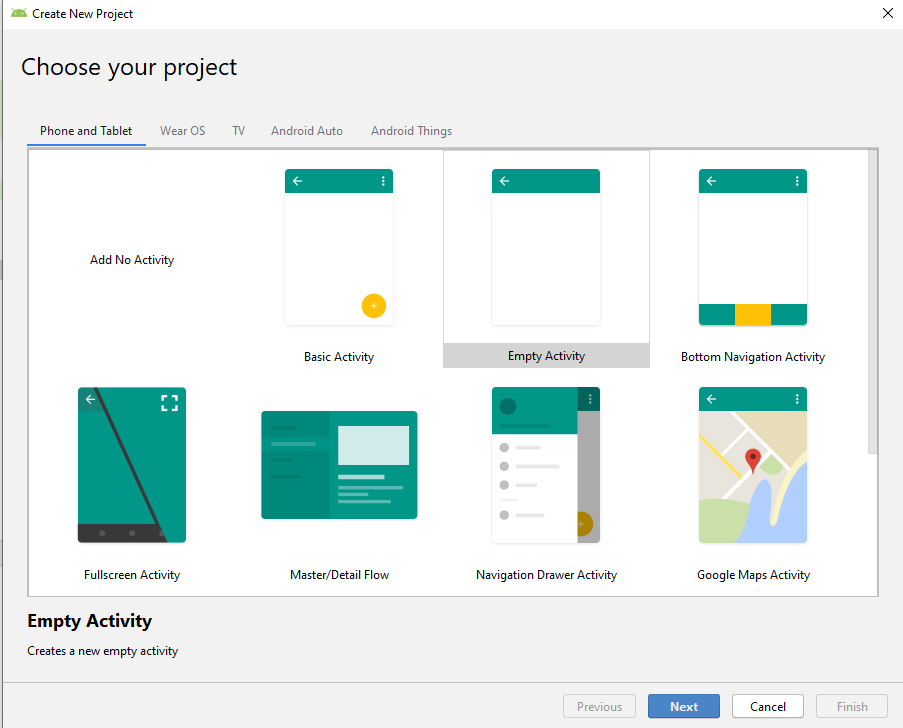
open android studio and make your project with empty Activity. press next.

insert your application's name and package name and location.
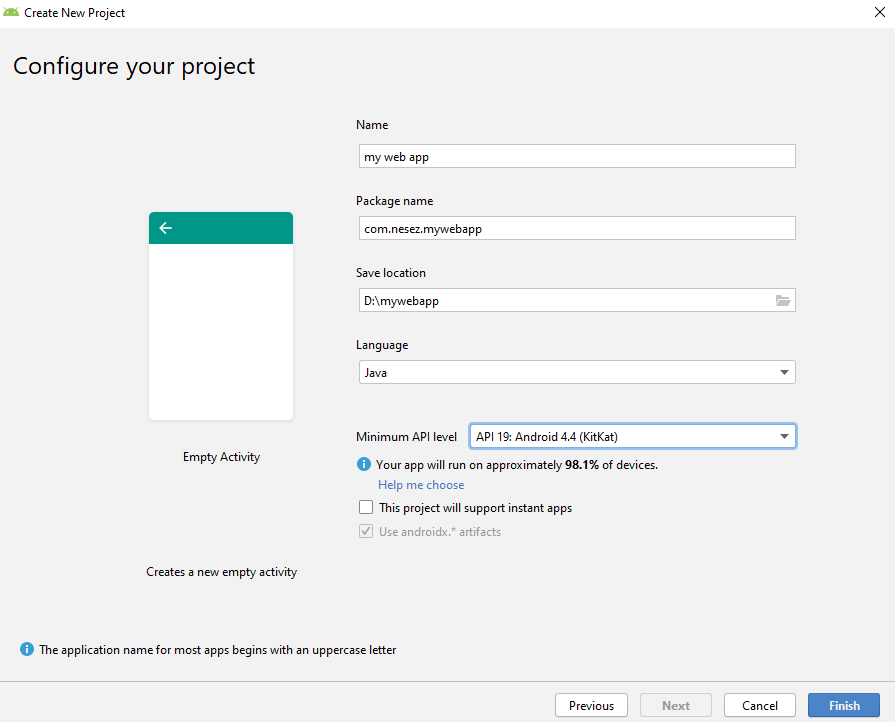
press finish
github.com/nesez/web-app-android
go to this link.

open AndroidManifest.xml

open android studio and paste these codes.

change your package name

make your icon.

location is D:\mywebapp\app\src\main\res\drawable

https://github.com/nesez/web-app-android/blob/master/java/com.your.package/mainActivity.java
copy mainActivity.java's code and paste code.
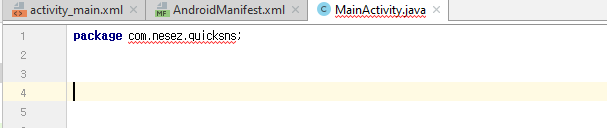
amend package name com.nesez.quicksns into your package name
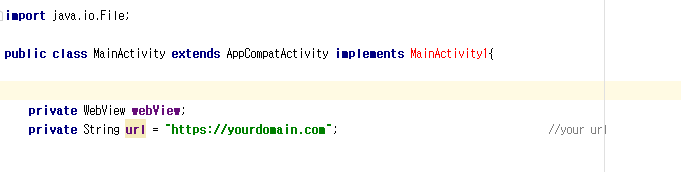
amend https://yourdomain.com into your link
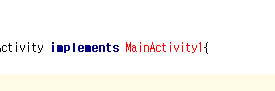
click above error and press alt+enter
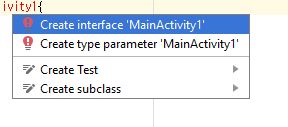
press "create interface"
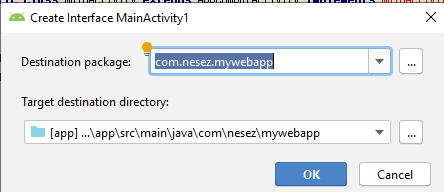
press ok.
github.com/nesez/web-app-android/blob/master/res/layout/activity_main.xml
back to activity_main.xml and copy and paste above code
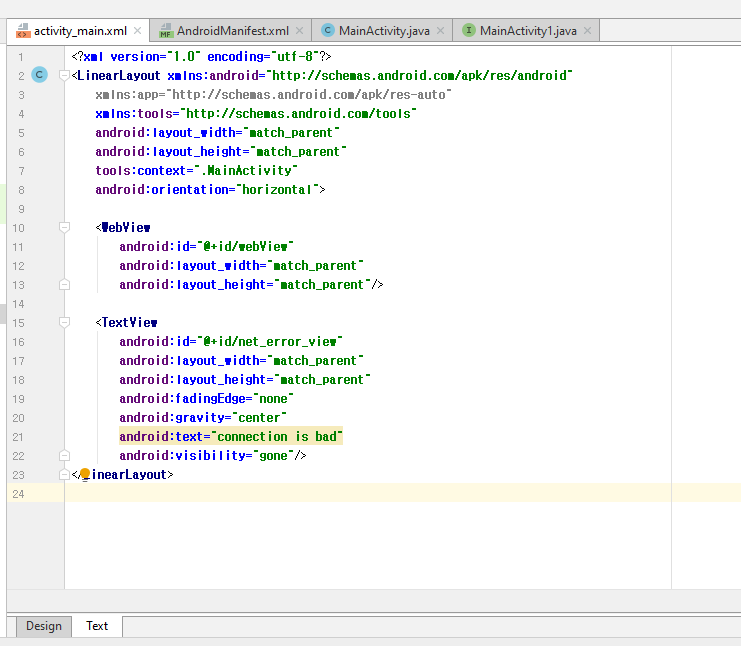
add them
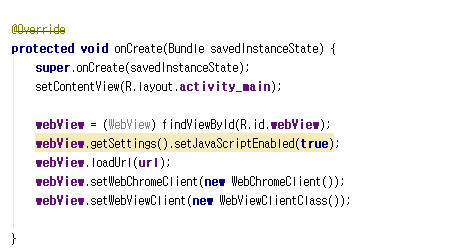
mainactivity.java's webview error get gone
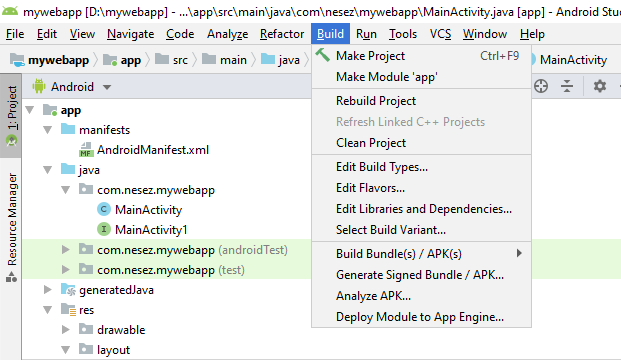
press build
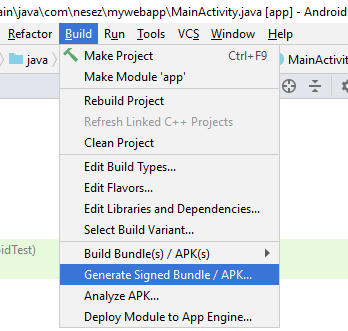
press generate signed bundle/apk
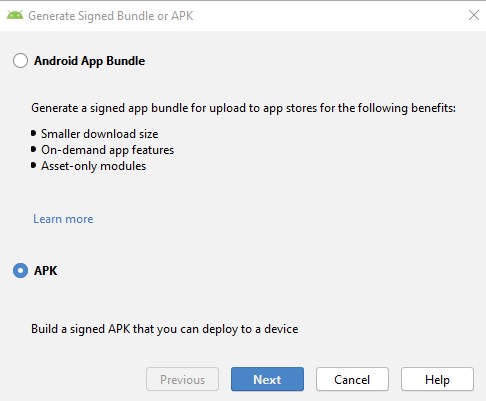
press make new
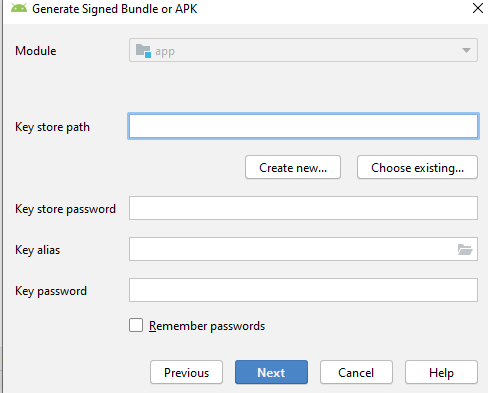
press file icon in key store path
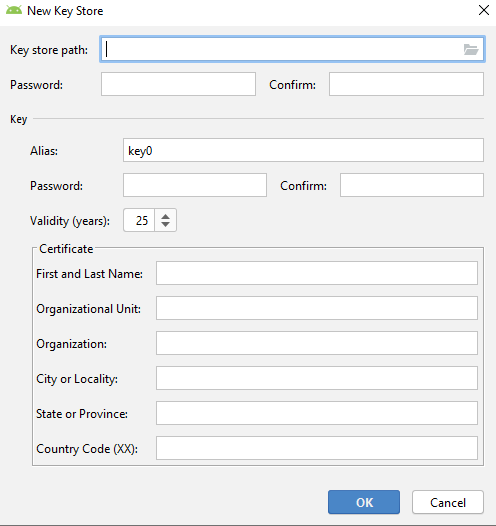
configurate wanted file

insert information
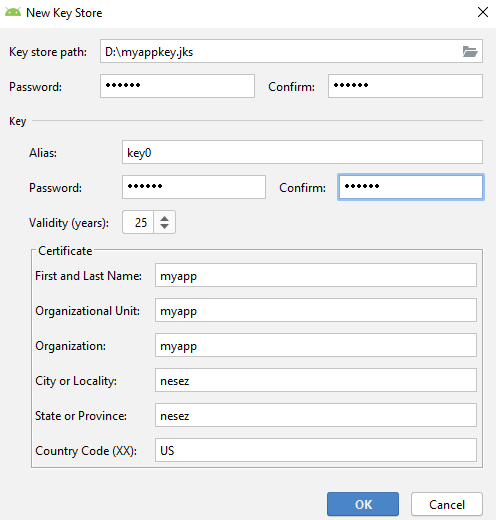
back below screen
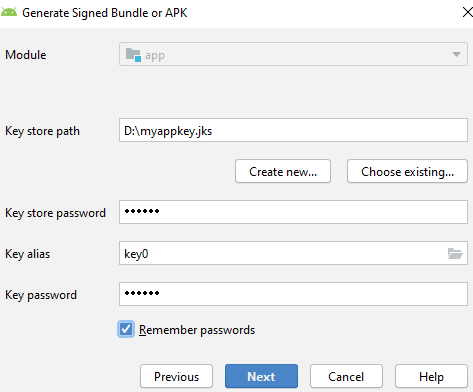
press release and check

rendering get done.
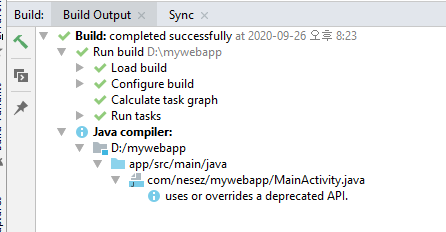
app is located in
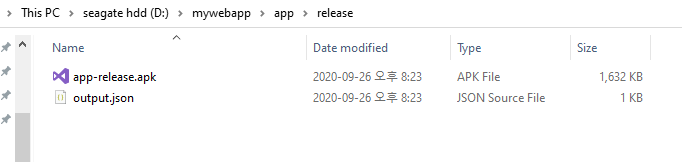
D:\mywebapp\app\release
thanks for reading posting.
Note: This posting and app are difficult to commercialize.
This code is not perfect and is recommended for development use only.
0 Comments